Recently I came across a Flex bug when working on canvas. If you have a canvas with an object centered inside ( horizontal or vertical, it’s the same ) and scale this object the result is that the canvas will clip left and top its contents!
To understand what I mean see this example and try to scale the image:
[kml_flashembed publishmethod=”static” fversion=”10.0.22″ movie=”http://blog.sephiroth.it/wp-content/uploads/2007/11/canvas_bug.swf” width=”250″ height=”290″ targetclass=”flashmovie”]

[/kml_flashembed]
And this is the code used:
< ?xml version="1.0" encoding="utf-8"?>
1
As you can see once the image is scaled and it’s bigger that its parent, you wont be able to see it top left corner anymore. This is an annoying bug for me!
Later I found that someone opened a ticket in the Flex bug management system here: http://bugs.adobe.com/jira/browse/SDK-13009
A couple of days ago I received a notification that the bug has been closed… and incredible they closed it as NOT A BUG!
I can understand that finding the bug in a file with 5000 and more lines of code it’s not easy and can cause horrible headache, but the reason they gave it’s nosense! It’s completely a different thing that the reason of this bug.
Moreover what’s the connection between flash and html?
Flex have been designed since the 1.0 version as a framework for building RIA (Rich Internet Applications).
A RIA have to behave as a desktop application that runs using the web browser. One of the advantages of Flex agains Ajax is that the first technology provide to the user a behaviour which is much more similar to desktop applications that the one provided using HTML+Javascript. And so my questions is: why should Flex behave like HTML when one of its most important features is to be different from HTML ?
Flex behaves like other SDKs used to develop desktop apps in many situations which are much less important than the one hilighted above. So why close this bug (yes. it is a bug) providing as explanation that it is correct because it behaves like HTML ?
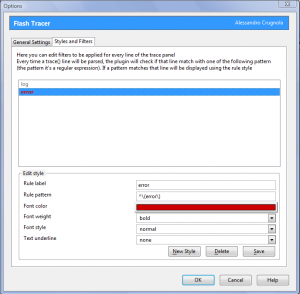
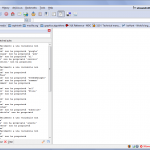





 Luke Bayes and Ali Mills of
Luke Bayes and Ali Mills of