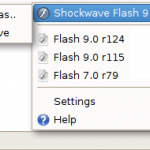 With the upcoming release of Firefox 3 I thought I had to verify my extensions to see if they work with the new Firefox version too.
With the upcoming release of Firefox 3 I thought I had to verify my extensions to see if they work with the new Firefox version too.
For the first version of flash switcher I did two different extensions for Windows and Mac. That was a problem for maintenance.
This time I wrote the extension from scratch and I decided to make it as much as cross platform as possible. Moreover I wanted to make the installation of new plugins easier than in the previous version of flash switcher extension ( where you had to copy manually the plugin file into the extension’s directory.. ).
Thus now this extension works ( at least with my tests and people who tested it ) with Windows, OSX and Linux. Specifically it has been tested on:
- Windows XP
- Ubuntu linux 8.04
- OSX Leopard and Tiger
Also the installation of new plugins now it’s easy. Just click on the installed flash plugin and click “save”. Well, I think it’s quite easy 🙂
The only issue with the new extension is that it’s quite big because it comes with 2 flash versions for every OS platform. So it’s about 14Mb.
I also did a couple of video to show how it currently works on different platforms. Currently there are 2 videos (ubuntu and osx usage).
|
|
|
In order to use this extension ( if you want to try it ) you need Firefox 3.
P.S. If you want to add more flash players to the extension, download and install the version you want from the flash player archive page.
Once a new flashplayer has been installed onto your system you can save it into your flash switcher archive using the “save as” menu item of the flash switcher.

