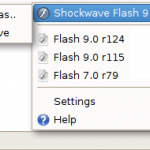… or at least give it a try!
Working on Aviary I had the plesure to meet Alexander and Fabrice, the creator and one of the actual maintainers of Away 3D engine.
As you might known, we are using Away 3D for Hummingbird, and I had the plesure (yes, another :P) to give a look at the code an work in touch with the developers. I have to admit that Away 3D is really good!
I’m far to be the best person to suggest one framework over the others, but what I can do is tell you why I think Away 3D is (at least) worth a try, even if you are already working with Papervision 3D or the other engines. The first thing to know is that both the projects comes from the same branch – they have been splitted a few years ago (maybe just an year but I’m not sure) and then they followed two different paths. During my quick and basic experience with Away 3D I see that it has a real clean and powerful API (you have animation for instance or really good materials), good documentation and tutorials (see Fabrice‘s blog for a bunch of them!), more precise a quick rendering. And part of the new Papervision 3D 2.0 code is inspired by that library.
The various libraries outta there are for different purposes, and probably are taking (or will take) different directions (ie: see Alternativa 3D for instance, which seems well suited for games). But trying many of them instead focusing only on the most famous one is a really good thing – many users comes from PV3D for instance and are really happy about Away!
Don’t take my assumptions as gold: this is what I think after just a bit of playing 😉