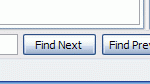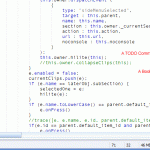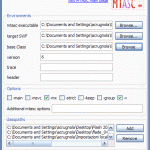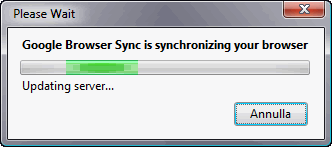 I discovered today this great extension for Mozilla Firefox made by Google.
I discovered today this great extension for Mozilla Firefox made by Google.
It synchronizes bookmarks, history, cookies and saved passwords continuously across your computers. It also allows you to restore open tabs and windows across different machines and browser sessions.
It allows you to select which setting to be sent using encryption (for example the saved password, even if I just use this extension only for my bookmarks).
Using firefox using different computers every day I always had the problem of bookmarks syncronization. First I used another firefox extension, but I dont remember its name, then I decided to put my bookmark.html file under a CVS repository, but now that I discovered this extension I will definitively use this one.
download the firefox extension here:
http://www.google.com/tools/firefox/browsersync
 Mozilla Firefox 1.5 Beta 1 is now available for download. This is the first beta release of the next major Firefox, which will be widely promoted to end-users, is scheduled for later this year.
Mozilla Firefox 1.5 Beta 1 is now available for download. This is the first beta release of the next major Firefox, which will be widely promoted to end-users, is scheduled for later this year.