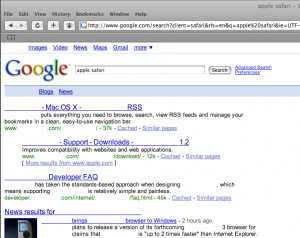John Grden just released an amazing component for Flash CS3 for manage papervision3d on Flash IDE.
– Design-time render and editing in Flash IDE
– 3 Material types supported – BitmapFileMaterial, BitmaAssetMaterial and MovieAssetMaterial
– Creates MovieScene3D and Free or Target camera
– Manages resizing / centering of Papervision3D scene [optional]
– Dynamic masking to constrain the viewable render area to the bounds of the component [optional]
– Full API and access to Scene, Camera, Collada objects to code around
– Automatically loads materials via Collada file [when materials list is not given]
– New Custom Panel for modifying rotation, camera zoom, camera focus, camera Z at design-time
Download component here
See the presentation video
Papervision3D at google code: http://code.google.com/p/papervision3d/