I use CVS from many years and I’ve always appreciate its features.
Team development can’t stay without a source version control.
I currently went accross some pages describing differences between cvs and svn (for example: http://www.pushok.com/soft_svn_vscvs.php) and I must admit svn has some cool features which cvs doesn’t have.
I was just curious to know which do you use currently..
http://www.pushok.com/soft_svn_vscvs.php
Year: 2005
NetConnection Debugger Alternates
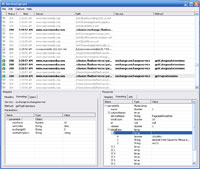 Today I’ve started a new Flash project which will also involve Flash Remoting.
Today I’ve started a new Flash project which will also involve Flash Remoting.
So I decided to try this ServiceCapture tools for debugging the amf messages as replacement of the builtin NetConnection debugger.
I’m really suck of the flash NetConnection Debugger (it works 50% of the times for me). Sometimes I need to close and re-open it in order to make it works again, sometimes it doesnt display anything at all…
Btw, ServiceCapture can capture every kind of HTTP traffic, not only remoting calls and it has also a bandwidth simulation feature. (and these are cool features)
However the full license costs $34.99, which is not so cheap for this kind of tool.
http://kevinlangdon.com/serviceCapture/
ActionStep Alpha 1 Released!
ActionStep crew released the first alpha release of ActionStep component framework.
It’s been a while since I’m looking at this project and I must admit they’re doing a great and hard work.
What is ActionStep?
ActionStep is an Actionscript 2.0 implementation of a subset of the OpenStep Application Kit and aim to be a valid alternative to Flash V2 Components.
The alpha 1 release comes with an example (through buildExample.bat, which compile using MTASC). See the example here
Links
ActionStep on OSFlash: http://osflash.org/doku.php?id=actionstep
ActionStep components’ list: http://osflash.org/actionstep_components_list
Download
It can be downloaded from: actionstep_alpha_1.zip
http://actionstep.org/
ActionScript 3.0, first attempt
Finally I found the time (not so much) to play a little with Flex 2 alpha and ActionScript 3.0.
In particular I falled in love with the so long awaited ByteArray class, which let us to do bytes operations 🙂
So I’ve created a porting of the GNU gettext class for ActionScript. I’ve got this wish since a long long time, but it was always impossible without the new ByteArray class.
For the complete article read here, also for an explanation of gettext.
The project is hosted on google code here.
and this is the code I’ve used in flex:
<?xml version="1.0" encoding="utf-8"?>
<mx:Application xmlns:mx="http://www.macromedia.com/2005/mxml" xmlns="*" creationComplete="main()">
<mx:Script>
<![CDATA[
import flash.events.*;
import flash.utils.trace;
import i18n.gettext;
import flash.net.*;
import mx.controls.*;
import mx.controls.gridclasses.DataGridColumn
var ln:gettext;
var alert:Alert;
var added:Boolean;
/**
* init gettext
*/
public function init_gettext()
{
ln = new gettext();
ln.addEventListener("complete", this.handleEvent);
ln.addEventListener("ioError", this.handleEvent);
ln.addEventListener("error", this.handleError);
set_locale("it");
}
public function set_locale(lang:String)
{
alert = Alert.show("Please wait while loading locale dictionary file", "Loading...", Alert.NONMODAL, this, null, null);
ln.translation("SEPY", "http://www.sephiroth.it/_temp/flex/gettext/locale/", lang);
ln.install();
log("innstall('" + lang + "')");
}
/**
* items for the combobox component
*/
public function get_avail_languages():Array
{
var data:Array = new Array();
data.push({label: _(gettext.FindLanguageInfo("it")), data:"it"});
data.push({label: _(gettext.FindLanguageInfo("en")), data:"en"});
data.push({label: _(gettext.FindLanguageInfo("de")), data:"de"});
data.push({label: _(gettext.FindLanguageInfo("zh_cn")), data:"zh_cn"});
data.push({label: _(gettext.FindLanguageInfo("zh_tw")), data:"zh_tw"});
data.push({label: _(gettext.FindLanguageInfo("nl")), data:"nl"});
data.push({label: _(gettext.FindLanguageInfo("fr")), data:"fr"});
data.push({label: _(gettext.FindLanguageInfo("pt")), data:"pt"});
return data;
}
/**
* items for the datagrid component
*/
public function get_dataprovider():Array
{
var data:Array = new Array();
data.push({label:"Add new folder", data:_("Add new folder")})
data.push({label:"An Error occurred, or the package need to be recompiled first", data:_("An Error occurred, or the package need to be recompiled first")})
data.push({label:"Are you sure?", data:_("Are you sure?")})
data.push({label:"Add @see if extended class (must be listed in the tags list)", data:_("Add @see if extended class (must be listed in the tags list)")})
data.push({label:"Browse new package", data:_("Browse new package")})
data.push({label:"Capture output", data:_("Capture output")})
data.push({label:"Cannot wrote to filesystem", data:_("Cannot wrote to filesystem")})
data.push({label:"Cannot read file, invalid zip file", data:_("Cannot read file, invalid zip file")})
data.push({label:"Cannot modify read-only document", data:_("Cannot modify read-only document")})
data.push({label:"Choose application", data:_("Choose application")})
return data;
}
/**
* main HandleEvent Responder
* handle all the event dispatched
*/
public function handleEvent(event:Event){
this.log("event: " + event.type);
switch(event.type)
{
case "click":
if(event.target.name == "button_1")
{
var mc:ComboBox = ComboBox(this.h_box_1.getChildByName("combo_languages"));
this.set_locale(mc.selectedItem.data);
} else {
this.callLater(init_gettext);
}
break;
case EventType.COMPLETE:
alert.visible = false;
if(!this.added)
{
var combo:ComboBox = new ComboBox();
var label:Label = new Label();
var button:Button = new Button();
var dp:DataGrid = new DataGrid();
var col_1:DataGridColumn = new DataGridColumn();
var col_2:DataGridColumn = new DataGridColumn();
var label_2:Label = new Label();
var hrule:HRule = new HRule()
button.name = "button_1"
button.addEventListener("click", this.handleEvent);
combo.name = "combo_languages";
label.name = "label_1";
this.h_box_1.addChild(label);
this.h_box_1.addChild(combo);
this.h_box_1.addChild(button);
dp.name = "datagrid_1";
dp.width = 560;
col_1.columnName = "label";
dp.addColumn(col_1);
col_2.columnName = "data";
col_2.headerText = _("Translation")
dp.addColumn(col_2);
label_2.name = "label_2";
hrule.width = 560;
this.v_box_1.addChild(label_2);
this.v_box_1.addChild(hrule)
this.v_box_1.addChild(dp);
this.added = true;
}
Button(this.h_box_1.getChildByName("button_1")).label = _("Change to");
Label(this.h_box_1.getChildByName("label_1")).text = _("Language") + ": ";
Label(this.v_box_1.getChildByName("label_2")).text = _("Test project");
ComboBox(this.h_box_1.getChildByName("combo_languages")).dataProvider = this.get_avail_languages();
DataGrid(this.v_box_1.getChildByName("datagrid_1")).dataProvider = this.get_dataprovider();
DataGrid(this.v_box_1.getChildByName("datagrid_1")).getColumnAt(0).headerText = _("Select items");
break;
default:
break;
}
}
/**
* Application init()
*/
public function main(){
var mc:Alert = Alert.show("Demo application using gettext for internationalization (i18n) puropose. Press the 'OK' button to load the English default language, then use the combo for switch between languages", "Flash and gettext", Alert.OK, this, null, null, Alert.OK);
mc.addEventListener("click", this.handleEvent);
}
/**
* shortcut usually used for
* gettext applications
*/
public function _(name:String):String
{
return gettext.translate(name);
}
public function log(text:String)
{
logger.text += text + "\n"
logger.vPosition = logger.maxVPosition
}
public function handleError(event:ErrorEvent)
{
log(event.text);
}
public function get_url()
{
navigateToURL(new URLRequest('http://www.gnu.org/software/gettext/'));
}
public function init_app():Void
{
Alert.show("Titolo", "testo", Alert.OK, this, null, null, Alert.OK);
}
]]>
</mx:Script>
<mx:Canvas width="100%" height="100%">
<mx:Label x="29" y="20" text="Gettext application demo" fontFamily="Georgia" fontWeight="bold" fontSize="18"/>
<mx:HRule x="33" y="39" width="560" height="20" themeColor="haloBlue"/>
<mx:HRule x="33" y="195" width="560" height="20" themeColor="haloBlue"/>
<mx:HRule x="33" y="89" width="560" height="20" themeColor="haloBlue"/>
<mx:Label x="32" y="111" text="log:" width="133"/>
<mx:Link x="369" y="26" label="http://www.gnu.org/software/gettext/" width="226" themeColor="haloBlue" textAlign="right" click="get_url()" toolTip="{_('Visit the GNU gettext project')}"/>
<mx:TextArea x="32" y="137" width="560" height="59" id="logger" editable="false" wordWrap="true"/>
<mx:HBox x="35" y="54" width="560" height="38" id="h_box_1" horizontalAlign="left" verticalAlign="middle" label="combo box languages">
</mx:HBox>
<mx:VBox id="v_box_1" horizontalAlign="left" verticalAlign="top" height="362" y="217">
<mx:layoutConstraints>
<mx:EdgeAnchor right="243" left="33"/>
</mx:layoutConstraints>
</mx:VBox>
</mx:Canvas>
</mx:Application>
Adobe completes acquisition of Macromedia
Probably you’ve noticed it if you already visited macromedia.com today..
Maromedia logo has been replaced by the Adobe’s one
for more details:
http://www.adobe.com/aboutadobe/invrelations/adobeandmacromedia_faq.html
http://www.adobe.com/aboutadobe/acquisition.html
http://www.adobe.com/../adobeandmacromedia_faq.html
SEPY 1.5.1
 Due to various changes in latest version of SEPY, there was a major subversion change from 1.0.x to 1.5.x
Due to various changes in latest version of SEPY, there was a major subversion change from 1.0.x to 1.5.x
Those are:
- New left Panel rendering. The multline notebook has been replaced by a vertial custom notebook
- Regular Expression Kit. Panel which allows you to test match/search regular expressions and create the ActionScript 3.0 code for using them.
- Enhancement of the TODO Panel.
Now you can define, using this panel, different words you want to be marked both in the right border panel and listed in the todo panel itself. - Import Classes panel. Search/Select which class to import in your document and manage a list of favourites classes.
- Speed up improvement in the code autocompletion
- Added “Match multiline mode” in Find&Replace in files
P.S. Installer is available for both Win32 and OSX (compiled on 10.4).
http://sourceforge.net/project/…id=114139&release_id=373747
Draggable Controller
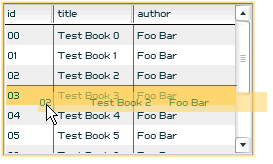 After reading all the comments added on the Drag n’ Drop Tree component made some time ago I spent some time to make a small component which is capable to manage drag and drop between almost all the Macromedia builtins component (such as List, DrataGrid, Tree…).
After reading all the comments added on the Drag n’ Drop Tree component made some time ago I spent some time to make a small component which is capable to manage drag and drop between almost all the Macromedia builtins component (such as List, DrataGrid, Tree…).
It requires Flash 8 to work because I’m using BitmapData for clone the dragged item (wow, this is incredible easy to do now 🙂 )
You can see a demo here: DraggableController.html
This is the code used in the .fla, in order to manage the component events:
/**
Setting up the list of relationship between components
**/
dc.AddReference(this._datagrid_1, this._list_1)
dc.AddReference(this._datagrid_1, this._datagrid_2)
dc.AddReference(this._datagrid_1, this._tree_1)
dc.AddReference(this._datagrid_1, this._datagrid_1)
dc.AddReference(this._list_1, this._list_2)
dc.AddReference(this._list_1, this._text_ctrl_1)
dc.AddReference(this._text_ctrl_2, this._list_2)
dc.AddReference(this._tree_1, this._list_2)
dc.AddReference(this._tree_1, this._text_ctrl_2)
dc.AddReference(this._tree_1, this._text_area_1)
dc.AddReference(this._list_2, this._text_area_1)
/** drag complete listener **/
dc.addEventListener("drag_complete", this)
/**
evt:
- target_component = drop destination component
- source_component = drag n' drop source component
- source_item = item dragged
- source_index = selectedIndex of the source component
- target_item = drop destination item inside target_component
- target_index = drop destination index
IMPORTANT: once received evt you must Veto() or Skip() the evt itself.
evt.Skip() will simply remove the dragging movieclip
evt.Veto() will move back the dragging item to its source
*/
function drag_complete(evt:Object):Void{
if(evt.target_component == _list_1){
evt.Veto()
} else if(evt.target_component == _datagrid_2 or evt.target_component == _datagrid_1){
evt.source_component.removeItemAt(evt.source_index)
evt.target_component.addItemAt(evt.target_index, evt.source_item)
Selection.setFocus(null)
evt.target_component.selectRow(evt.target_index, false, false)
evt.Skip()
} else if(evt.target_component == _tree_1){
evt.source_component.removeItemAt(evt.source_index)
var node:XMLNode = new XMLNode(1, "node")
node.attributes.label = evt.source_item.title + "(Cloned)"
node.attributes.data = evt.source_item
evt.target_item.appendChild(node)
evt.Skip()
} else if(evt.target_component == _text_ctrl_1){
evt.source_component.removeItemAt(evt.source_index)
evt.target_component.text = evt.source_item.label
evt.Skip()
} else if(evt.target_component == _list_2 && evt.source_component == _tree_1){
evt.source_item.removeNode()
evt.source_component.dataProvider = evt.source_component.getDataProvider()
evt.target_component.addItemAt(evt.target_index, evt.source_item.attributes.label)
evt.Skip()
} else if(evt.target_component == _text_area_1 && evt.source_component == _list_2){
evt.source_component.removeItemAt(evt.source_index)
evt.target_component.text = evt.source_item.label
evt.Skip()
} else if(evt.target_component == _text_area_1 && evt.source_component == _tree_1){
evt.source_item.removeNode()
evt.source_component.dataProvider = evt.source_component.getDataProvider()
evt.target_component.text = evt.source_item
evt.Skip()
} else {
evt.Veto()
}
}
The .zip with all the file is available here, if anyone want to test and improve it.
[attachments docid=691 force_saveas=”1″ logged_users=”0″]
Flash Media Server 2 Available
Macromedia has released Flash Media Server 2.
Also in this version there’s a free developer edition available: this will make happy a lot of users that was afraid because the old news about FMS 2 wasn’t speaking about a free edition 🙂
You can read the Press release, watch the product page or read the the comments of Stefan Richter.
http://www.macromedia.com/software/flashmediaserver/