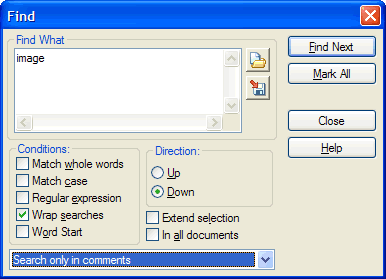This is just a quick tip in case someone needs it. Maybe when you compile your flash application or your swc library you want to automatically update the “VERSION” number too without do it manually every time.
<target name="update-version">
<propertyset id="tdate"></propertyset>
<tstamp>
<format property="tdate" pattern="yyyyMMdd"/>
</tstamp>
<buildnumber file="build.number"/>
<echo>updating version to current datetime: ${tdate}</echo>
<replaceregexp byline="true">
<regexp pattern="public static const BUILD_DATE: String = \'([0-9]+)'"/>
<substitution expression="public static const BUILD_DATE: String = '${tdate}'"/>
<fileset dir="src/it/sephiroth/somestuff">
<include name="Library.as"/>
</fileset>
</replaceregexp>
<replaceregexp byline="true">
<regexp pattern="public static const BUILD_NUMBER: String = \'([0-9\.]+)'"/>
<substitution expression="public static const BUILD_NUMBER: String = '${build.number}'"/>
<fileset dir="src/it/sephiroth/somestuff">
<include name="Library.as"/>
</fileset>
</replaceregexp>
</target>
public static const BUILD_DATE: String = ‘20100131’;
and
public static const BUILD_NUMBER: String = ‘5’;