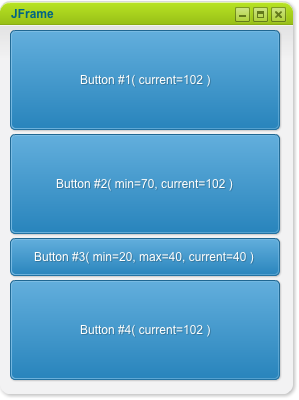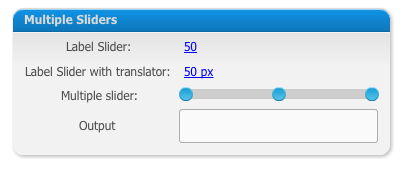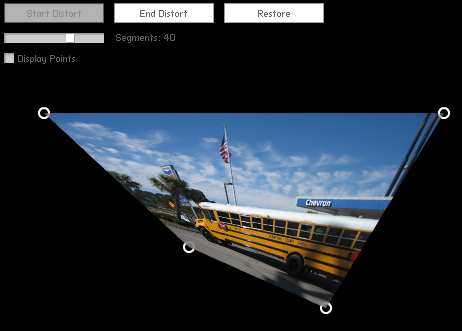Recently I’ve updated purePDF to a new version fixing one bug which caused problems with PNG images.
However when you’re trying to add BitmapData with transparency to a pdf document you probably get black backgrounds to your images. This is because internaly purePDF converts bitmapdata into 24bit tiff images, so no alpha informations.
This is a script you can use to convert your BitmapData images into transparent pdf ImageElements:
/**
* Create a transparent ImageElement
*
* An ImageElement with the input bitmapdata RGB informations will be
* created and an ImageElement will be used as mask ( using the alpha info from the bitmapdata )
* If the input bitmapdata is not transparent a regular ImageElement will be returned.
*/
protected function createTransparentImageElement( bitmap: BitmapData ): ImageElement
{
var output: ByteArray = new ByteArray();
var transparency: ByteArray = new ByteArray();
var input: ByteArray = bitmap.getPixels( bitmap.rect );
input.position = 0;
while( input.bytesAvailable ){
const pixel: uint = input.readInt();
// write the RGB informations
output.writeByte( (pixel >> 16) & 0xff );
output.writeByte( (pixel >> 8) & 0xff );
output.writeByte( (pixel >> 0) & 0xff );
// write the alpha informations
transparency.writeByte( (pixel >> 24) & 0xff );
}
output.position = 0;
transparency.position = 0;
var mask: ImageElement = ImageElement.getRawInstance( bitmap.width, bitmap.height, 1, 8, transparency, null );
var image: ImageElement = ImageElement.getRawInstance( bitmap.width, bitmap.height, 3, 8, output, null );
if( bitmap.transparent )
{
mask.makeMask();
image.imageMask = mask;
}
return image;
}
and here there’s a demo app: http://bit.ly/dOT2ob