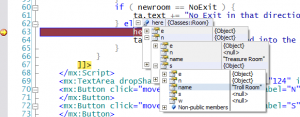 It’s since the first time I used Eclipse that I’m waiting for an actionscript editor non eclipse based!
It’s since the first time I used Eclipse that I’m waiting for an actionscript editor non eclipse based!
actionscript
ZaaIL adds support for 40+ image format to Flash
Zaalabs yesterday announced the release of an opensource ( under MIT license ) library, written using Alchemy, which will allow swf to load at runtime more than 40 different image formats ( you will have access to the bitmapdata of the loaded file ).
- Windows Bitmap – .bmp
- Dr. Halo – .cut
- Multi-PCX – .dcx
- Dicom – .dicom, .dcm
- DirectDraw Surface – .dds
- OpenEXR – .exr
- Flexible Image Transport System – .fits, .fit
- Heavy Metal: FAKK 2 – .ftx
- Radiance High Dynamic – .hdr
- Macintosh icon – .icns
- Windows icon/cursor – .ico, .cur
- Interchange File Format – .iff
- Infinity Ward Image – .iwi
- Graphics Interchange Format – .gif
- Jpeg – .jpg, .jpe, .jpeg
- Jpeg 2000 – .jp2
- Interlaced Bitmap – .lbm
- Homeworld texture – .lif
- Half-Life Model – .mdl
- MPEG-1 Audio Layer 3 – .mp3
- Palette – .pal
- Kodak PhotoCD – .pcd
- ZSoft PCX – .pcx
- Softimage PIC – .pic
- Portable Network Graphics – .png
- Portable Anymap – .pbm, .pgm, .pnm, .pnm
- Alias | Wavefront – .pix
- Adobe PhotoShop – .psd
- PaintShop Pro – .psp
- Pixar – .pxr
- Raw data – .raw
- Homeworld 2 Texture – .rot
- Silicon Graphics – .sgi, .bw, .rgb, .rgba
- Creative Assembly Texture – .texture
- Truevision Targa – .tga
- Tagged Image File Format – .tif
- Gamecube Texture – .tpl
- Unreal Texture – .utx
- Quake 2 Texture – .wal
- Valve Texture Format – .vtf
- HD Photo – .wdp, .hdp
- X Pixel Map – .xpm
- Doom graphics

purePDF, a complete actionscript PDF library
PurePDF is a complete library for creating PDF documents using actionscript 3 ( targeted for flash player 10 ).
The project is actually hosted on google code.
This is is a porting I’ve made of the famous java iText library ( version 4.2 ) by Bruno Lowagie into pure actionscript 3.0 (with some little modifications).
iText ( and purePDF ) has tons of features for create and manipulate pdf documents. A quick list of the features actually implemented into purepdf:
- pdf viewers display options
- alpha transparency, blend modes
- layers
- arabic RTL writing
- support for pdf text rendering ( example )
- tables ( nested tables, page split tables, table with images, etc…)
- slide show ( page transitions )
- annotations, comments, file annotations
- patterns, shadings patterns (linear and gradient), spot colors, rgb color and cmyk color
- linear and radial gradients with alpha ( example or example 2 )
- forms (user input forms, textfields, combo box, list, checkbox)
- paragraphs, phrases, chunks for text manipulation, chapters, lists…
- images (jpeg, png, animated gif, tif, bitmapdata ) and image patterns
- basic and advanced paths
- afm, otf, pfm, ttc and ttf fonts (embedded and not embedded)
- metadata, page header and footers
- external, internal links
- barcodes creation ( ean-ucc 13, ucc-12, ean-ucc-8, upc-e, pdf 417, ean supplements) ( example )
- unicode, cjk fonts and text
- file attachments
- javascript ( example )
- multi column text
- Embedded movies ( example )
- Vertical text ( see this example )
- and many other features…
You can take a look at this PDF document (self generated using actionscript reflection) with the purePDF APIs.
Other actionscript libraries I’ve used for this project are: fzlib, as3corelib, ashashmap, alchemy, as3-commons.
You can both download the library from source code and compile it yourself ( see at the Installation guide ) or download the precompiled swc files from the project’s download section.
Moreover there are actually a lot of examples to explain all the library features and for a quick guide. You can find them listed and updated here. In General refers to the project wiki for all the updated examples/howtos and the project updates.
update: here you can find the updated online api documentation
Alchemy installation problems under OSX
I’m writing this little issue I discovered today in the alchemy installation under OSX, in case someone else is having the same problem…
if echo $MACHTYPE | grep darwin &> /dev/null; then
if echo $MACHTYPE | grep -i darwin &> /dev/null; then
Flash Player 10.1 and global error handling
 Well, it seems that the upcoming flashplayer 10.1 (first half of 2010?) has been completely designed to fill the gap that the current flashplayer has with the smartphones world (multitouch, accelerometer, screen orientation, sleep mode, out-of-memory management, etc..).
Well, it seems that the upcoming flashplayer 10.1 (first half of 2010?) has been completely designed to fill the gap that the current flashplayer has with the smartphones world (multitouch, accelerometer, screen orientation, sleep mode, out-of-memory management, etc..).

New Actionscript Editor coming?
 See videos of an alpha editor from Realaxy: http://www.cleoag.ru/…-langru/
See videos of an alpha editor from Realaxy: http://www.cleoag.ru/…-langru/Thoughts about flash on the iPhone
I didn’t have the chance yet to try out Flash CS5, but I’m still a bit concerned about the new feature that makes users able to compile their own application into valid iPhone apps.
Things look really good if you look at the examples and if you talk with the people that already had the chance to try this feature out. But I must remember that usually the excitement for a new – and let’s say outstanding – feature usually cannot guarantee the final result to be acceptable. I fear that this feature might evolve the same – bad – way as Alchemy did: they started with a promising project that then felt down to a side project because many users shown that it was possible to achieve the same or better results by just using plain AS.
A few weeks ago I started spending my free time on experimenting with generating a valid iPhone app from a SWF file. I didn’t know anything about the fact that the Adobe would have put the same feature in Flash CS5.
My approach wasn’t too sophisticated: basically, as long as I didn’t have so much time to spend on writing a full binary converter, I was parsing the SWF and then generating static Objective-C/C++ (well mostly C++ and I’ve used Objective-C as glue where strictly required) code that then was compiled by Xcode to a working iPhone application.
I stopped once I figured out that Adobe was going to promote a similar thing (even if their approach is better and probably more powerful), but I had time to figure out a few issues that they may encounter (or maybe they already encountered):
- Generated applications are really big in size, mostly because there is a lot of glue code generated and because you need to replicate the FPL API in C++ to be able to easilly convert the SWF into an iPhone app;
- ActionScript is a dynamic language, and this dynamicity must be taken into account when generating binary code (or source code in my situation). Even if using LLVM probably helped with this, you will always need to generate additional dynamic checks that slow down a lot the execution;
- The FPL doesn’t support (yet) threading API, nor the AIR version does. So, if they want to preserve the portability of a flash game so it can be run with AIR or on the iPhone without any change, they are limiting the developers on building just quite simple games;
- The same can be said for all the other native APIs. AIR for instance has multitouch API, which are however at a lower level then the ones provided by the iPhone;
- The other big issue is rendering performance. When I was working on my project, I’ve tried many different approaches to figure out which one was the best to render decent vector graphics with a good framerate on the iPhone. Core Graphics is not an option, as long as it is as slow as hell. Using OpenGL to render the graphics increases a lot the performances, but adds a few limits to the rendering quality. The best approach I found was to mix caching and OpenGL rendering together, but that was not working fine with rapidly changing graphics. But I must say I didn’t have the same knowledge as the FPL developers on this topic and I didn’t have months to work on that too …
- iPhone developers must take special care for memory and resource management; probably having a huge bootstrapping code and transition structures won’t help.
What I fear most actually is that they’ll be able sooner or later to solve all the issues and create a good product, but probably that product won’t be suitable for complex applications, that will be always developed directly using XCode.
That said, I think that probably a better approach would have been to figure out a way for Adobe to include the Flash Player on the iPhone. It’s already ready and I really can’t understand why they don’t release it (it must be Apple, and probably because having a Virtual Machine on the system will break the basis the App Store has been built over).
Having the FPL on the iPhone will still limit us, but it will open up a brighter future for AS developers who want to release apps that runs on the iPhone too (Did you ever heard about compile once, run everywhere?).
So let’s wait and see what happens. What I’ve seen so far on the app store are really simple games that don’t use so much resources, so I can’t really say yet if they did a great job or not …
Add system excepthook in actionscript!
Imagine you’ve made a very huge flash application and many users will play with it every day.