Usually people complain about opensource projects because they lack of documentation ( that’s true most of the times.. ), but this doens’t happen only there…
Today I’ve spent a lot of time trying to understand why I was so stupid because I wasn’t able to concatenate 2 vectors of int using splice.
But for what you can read from the *official* Adobe
documentation, which says (about the third parameter for the splice method):
… items — An optional list of one or more comma-separated values, **or a Vector**, to insert into the Vector at the position specified in the startIndex parameter.
Ok, that’s why I didn’t know why I couldn’t manage to make it work! This simple code gives wrong results:
var v1: Vector. = new Vector.();
v1.push(1);
v1.push(2);
v1.push(3);
v1.push(4);
var v2: Vector. = new Vector.();
v2.push(100);
v2.push(200);
v1.splice( 1, 1, v2 );
// Expected result: [1,100,200,3,4]
// Actual result: [1,0,3,4]
It seems that the third parameter is being casted into int and so only ‘0’ has been inserted into the first Vector!
I tried to look into Adobe jira bugbase and what I’ve found there is that it was a known bug since long time and it has been also moved to the tamarin bugbase.
The problem is that at the end they simply closed the bug as invalid bug because the documentation was wrong!
Funny
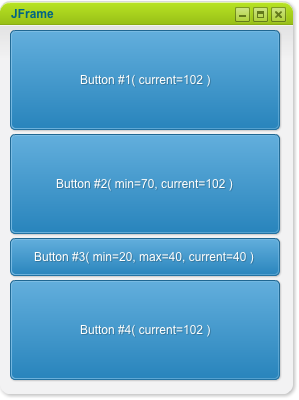

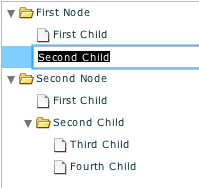
 Well, it seems that Microsoft will release the .NET libraries (not all, but it seems the most relevants ) source code with the next release of
Well, it seems that Microsoft will release the .NET libraries (not all, but it seems the most relevants ) source code with the next release of