
Recently I decided to write my old flash tracer firefox extension from scratch because I found it not really useful (at least for me) and too “expensive”, moreover when using firebug at the same time.


Recently I decided to write my old flash tracer firefox extension from scratch because I found it not really useful (at least for me) and too “expensive”, moreover when using firebug at the same time.

I’m writing this little issue I discovered today in the alchemy installation under OSX, in case someone else is having the same problem…
if echo $MACHTYPE | grep darwin &> /dev/null; then
if echo $MACHTYPE | grep -i darwin &> /dev/null; then
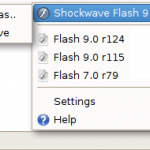 With the upcoming release of Firefox 3 I thought I had to verify my extensions to see if they work with the new Firefox version too.
With the upcoming release of Firefox 3 I thought I had to verify my extensions to see if they work with the new Firefox version too.
For the first version of flash switcher I did two different extensions for Windows and Mac. That was a problem for maintenance.
This time I wrote the extension from scratch and I decided to make it as much as cross platform as possible. Moreover I wanted to make the installation of new plugins easier than in the previous version of flash switcher extension ( where you had to copy manually the plugin file into the extension’s directory.. ).
Thus now this extension works ( at least with my tests and people who tested it ) with Windows, OSX and Linux. Specifically it has been tested on:
Also the installation of new plugins now it’s easy. Just click on the installed flash plugin and click “save”. Well, I think it’s quite easy 🙂
The only issue with the new extension is that it’s quite big because it comes with 2 flash versions for every OS platform. So it’s about 14Mb.
I also did a couple of video to show how it currently works on different platforms. Currently there are 2 videos (ubuntu and osx usage).
|
|
|
In order to use this extension ( if you want to try it ) you need Firefox 3.
P.S. If you want to add more flash players to the extension, download and install the version you want from the flash player archive page.
Once a new flashplayer has been installed onto your system you can save it into your flash switcher archive using the “save as” menu item of the flash switcher.
Thanks to Chad Upton who sent me some suggestions on how to improve FlashTracer I recently updated this extension adding some new features beside those already installed.
Now it is possible to define rules ( using the options panel ), which allow you to style the output messages (defining font-weight, font-style, color and text underline); they can work also like a filter to discard all the messages which don’t match the rules.
Here a screenshot of the new rules panel:
I also took advantage of this update to write the extension from scratch. It was my first extension and so the code wasn’t so clear, moreover I learnt how to use xul commands and observers.
I tested this extension on Vista, Ubuntu 7.10 and OSX 10.4. Here some screenshots of the running extension on those different OS:
Note. In some case you should first remove the mm.cfg file first. In Windows and linux it is placed into the user folder, in OSX you can find it under “/Library/Application Support/Macromedia”
Install now
P.S. Remember that you need the flash player debug.
UPDATE: A new flash tracer called fbtracer has been released. This new extension is integrated into Firebug. Read more here
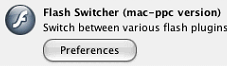 After the many requests of a mac OSX version of my last Firefox plugin I finally was able to create it.
After the many requests of a mac OSX version of my last Firefox plugin I finally was able to create it.
I have to say I had much more difficulties rather than the one for Windows.
For what I could understand Firefox for Windows unload the NPSWF32.dll once there are no pages displaying an swf. In fact (under windows) before switching plugin I have to be sure there are no pages wih an swf within, then I can clear the dll and copy the new one.
Instead Firefox for OSX doesn’t unload the Flash Player.plugin even when there are no flash contents. For that reason I could not delete the current plugin file, so I decided to first move the running plugin into Trash and then copy the new one in the Internet Plug-ins folder and then ask user to restart Firefox. In this way everything seems to work clean.
Another problem is the fact there are 2 different plugin file for mac Intel and mac PPC. So I had to create 2 different .xpi installers.
Many thanks to Gabriele Farina who help me with this, I completely forgot the fact there were 2 different installer under Mac.
Here the installers (btw, I’m not 100% sure they will work.. a better test should be done):
Flash Switcher for Firefox
P.S. Another thing regarding my recent interest on Firefox plugin development.
This morning Jesse Stratford mailed me saying he wrote an article about me (yeas, about me! ooh what a great honor):
http://www.actionscript.org/../Firefox-Plugins-for-Flash-Platform-Developers/
 Mozilla Firefox 1.5 Beta 1 is now available for download. This is the first beta release of the next major Firefox, which will be widely promoted to end-users, is scheduled for later this year.
Mozilla Firefox 1.5 Beta 1 is now available for download. This is the first beta release of the next major Firefox, which will be widely promoted to end-users, is scheduled for later this year.
New features include an improved software update system, faster Back and Forward navigation (I’m testing it and it’s really fast!), a feature for clearing private browsing data, drag-and-drop reordering of browser tabs, a redesigned Options/Preferences window and better popup blocking. Web standards support is also improved:
Please note that installing FireFox over previous version will disable almost all downloaded extensions which are not compatible with this version of Firefox.
Beta 2 is scheduled for release on Wednesday 5th October and the first release candidate is due on Friday 28th October.
http://www.mozilla.org/projects/firefox/
Working on my new mac mini I finally managed to get sepy run for OSX (actually i made an installer for OSX 10.4).
I have fix the major platform related bugs, there are still some issues (such as mainmenu disappearing sometimes, import/export features), but on my first test it seems quite stable. Download it from sourceforge here: http://sourceforge.net/…&release_id=340616
I’ve also put a new testing Windows version here: http://sourceforge.net/project/…&release_id=340550
 I recently discovered this project (opensource) thanks to a post in SEPY feature requests. Natural Docs is an open-source, extensible, multi-language documentation generator.
I recently discovered this project (opensource) thanks to a post in SEPY feature requests. Natural Docs is an open-source, extensible, multi-language documentation generator.
It has native support for C#, Perl and ActionScript2 (PHP, Python, etc. has basic support).
It seems a really valid project, the problem (for me) actually is that is doesn’t support javadoc, even if I read on its forum that he’s planning to support it in the future.
Natural Docs requires Perl 5.05 or higher to run. If you’re using Linux or Mac OS X, you should already have it. If you’re using Windows and haven’t installed it yet, you can get ActiveState’s ActivePerl for free.
There are free versions available for many other platforms as well.
Download Version 1.34 from sourceforge.net site