I’m writing this little issue I discovered today in the alchemy installation under OSX, in case someone else is having the same problem…
if echo $MACHTYPE | grep darwin &> /dev/null; then
if echo $MACHTYPE | grep -i darwin &> /dev/null; then
I’m writing this little issue I discovered today in the alchemy installation under OSX, in case someone else is having the same problem…
if echo $MACHTYPE | grep darwin &> /dev/null; then
if echo $MACHTYPE | grep -i darwin &> /dev/null; then
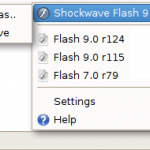 With the upcoming release of Firefox 3 I thought I had to verify my extensions to see if they work with the new Firefox version too.
With the upcoming release of Firefox 3 I thought I had to verify my extensions to see if they work with the new Firefox version too.
For the first version of flash switcher I did two different extensions for Windows and Mac. That was a problem for maintenance.
This time I wrote the extension from scratch and I decided to make it as much as cross platform as possible. Moreover I wanted to make the installation of new plugins easier than in the previous version of flash switcher extension ( where you had to copy manually the plugin file into the extension’s directory.. ).
Thus now this extension works ( at least with my tests and people who tested it ) with Windows, OSX and Linux. Specifically it has been tested on:
Also the installation of new plugins now it’s easy. Just click on the installed flash plugin and click “save”. Well, I think it’s quite easy 🙂
The only issue with the new extension is that it’s quite big because it comes with 2 flash versions for every OS platform. So it’s about 14Mb.
I also did a couple of video to show how it currently works on different platforms. Currently there are 2 videos (ubuntu and osx usage).
|
|
|
In order to use this extension ( if you want to try it ) you need Firefox 3.
P.S. If you want to add more flash players to the extension, download and install the version you want from the flash player archive page.
Once a new flashplayer has been installed onto your system you can save it into your flash switcher archive using the “save as” menu item of the flash switcher.
 No Flash stuff this time 🙂
No Flash stuff this time 🙂
During my last trip to New York city I finally decided to buy an iPhone for me too (I think I have everything from Apple right now.. except a mac 🙂 ).
The most annoying thing for a linux user like me is obviously the fact that the iPhone syncronization should pass from iTunes, which is not available for linux…
Ok, there are some ways indeed to copy music like this: http://help.ubuntu.com/community/PortableDevices/iPhone, but as you can see is not so smart.
Sync your address book isn’t easy too. The AddressBook sqlite can be easily browse using an SQLite browser such as SQLite Database Browser http://sqlitebrowser.sourceforge.net/, just get the AddressBook.sqlitedb (it’s into /private/var/mobile/Library/AddressBook/) from the iphone via sftp (just remember to install BSD Subsystem and OpenSSH) and call a simple query like this:
SELECT t1.First, t1.Last, t2.value from ABPerson as t1, ABMultiValue as t2 WHERE t2.record_id = t1.ROWID
For a full AddressBook sync you can read more here: http://www.estamos.de/blog/…the-making-of/
Another tip I just discovered is how to upload into the iPhone my own Ringtones.
First convert the mp3 file into an M4R file using this command line script:
mplayer -ao pcm input_file.mp3 -ao pcm:file="~temp.wav"
faac ~temp.wav -o output_file.m4r -w
rm ~temp.wav
then using sftp put the output_file.m4r into /Library/Ringtones directory. A sample workflow can be this one:
~/iphone/Ringtones$ mplayer -ao pcm The_Spell.mp3 -ao pcm:file="~temp.wav"
MPlayer 1.0rc2-4.2.3 (C) 2000-2007 MPlayer Team
CPU: Intel(R) Core(TM)2 CPU T7600 @ 2.33GHz (Family: 6, Model: 15, Stepping: 6)
CPUflags: MMX: 1 MMX2: 1 3DNow: 0 3DNow2: 0 SSE: 1 SSE2: 1
Compiled with runtime CPU detection.
mplayer: could not connect to socket
mplayer: No such file or directory
Failed to open LIRC support. You will not be able to use your remote control.
Playing The_Spell.mp3.
Audio file file format detected.
Clip info:
Title: The Spell
Artist: Lunatica
Album: Fables & Dreams
Year: 2004
Comment: 00001A75 000016D0 00004374
Track: 6
Genre: Other
==========================================================================
Forced audio codec: mad
Opening audio decoder: [libmad] libmad mpeg audio decoder
AUDIO: 44100 Hz, 2 ch, s16le, 128.0 kbit/9.07% (ratio: 16000->176400)
Selected audio codec: [mad] afm: libmad (libMAD MPEG layer 1-2-3)
==========================================================================
[AO PCM] File: ~temp.wav (WAVE)
PCM: Samplerate: 44100Hz Channels: Stereo Format s16le
[AO PCM] Info: Faster dumping is achieved with -vc null -vo null -ao pcm:fast
[AO PCM] Info: To write WAVE files use -ao pcm:waveheader (default).
AO: [pcm] 44100Hz 2ch s16le (2 bytes per sample)
Video: no video
Starting playback...
Cannot sync MAD frame 538.0 (08:58.0) 0.8%
Cannot sync MAD frame
Cannot sync MAD frame
Cannot sync MAD frame 538.0 (08:58.0) 0.8%
A: 288.3 (04:48.2) of 538.0 (08:58.0) 0.8%
Exiting... (End of file)
alessandro@alessandro-u-laptop:~/iphone/Ringtones$ faac ~temp.wav -o The_Spell.m4r
Freeware Advanced Audio Coder
FAAC 1.26.1 (Jan 22 2008) UNSTABLE
Quantization quality: 100
Bandwidth: 16000 Hz
Object type: Low Complexity(MPEG-2) + M/S
Container format: Transport Stream (ADTS)
Encoding ~temp.wav to The_Spell.m4r
frame | bitrate | elapsed/estim | play/CPU | ETA
12388/12388 (100%)| 137.8 | 12.5/12.5 | 22.95x | 0.0
alessandro@alessandro-u-laptop:~/iphone/Ringtones$ sftp root@192.168.1.203
Connecting to 192.168.1.203...
root@192.168.1.203's password:
sftp> cd /Library/Ringtones
sftp> put The_Spell.m4r
![]() I don’t know exactly why, but the first time I found the link of an article about the first Ubuntu 8 hardy alpha release I couldn’t wait anymore and so I immediately upgraded my distribution..
I don’t know exactly why, but the first time I found the link of an article about the first Ubuntu 8 hardy alpha release I couldn’t wait anymore and so I immediately upgraded my distribution..
I can’t resist to alphas and betas! damn!
Anyway, a part the obvious problems related to an alpha version, such as video card, mouse etc.. the most frustrating thing was the fact my eclipse installation was corrupted.. I reinstalled eclipse again and downloaded again flex builder for linux.
But when trying to install Flex builder I received a really nonsense java exception error, which more or less was:
xcb_xlib_unlock: Assertion `c->xlib.lock’ failed
After some google searches I found out the solution for my problems ( I’m posting here in case someone else is so crazy to upgrade his ubuntu version with a flex builder installed into ):
In a terminal window:
sudo sed -i 's/XINERAMA/FAKEEXTN/g' /usr/lib/jvm/java-6-sun-1.6.0.04/jre/lib/i386/xawt/libmawt.so
Then restarting flex builder bin installation everything worked again and now I’m happy with my flex builder linux version again 🙂
Thanks to Chad Upton who sent me some suggestions on how to improve FlashTracer I recently updated this extension adding some new features beside those already installed.
Now it is possible to define rules ( using the options panel ), which allow you to style the output messages (defining font-weight, font-style, color and text underline); they can work also like a filter to discard all the messages which don’t match the rules.
Here a screenshot of the new rules panel:
I also took advantage of this update to write the extension from scratch. It was my first extension and so the code wasn’t so clear, moreover I learnt how to use xul commands and observers.
I tested this extension on Vista, Ubuntu 7.10 and OSX 10.4. Here some screenshots of the running extension on those different OS:
Note. In some case you should first remove the mm.cfg file first. In Windows and linux it is placed into the user folder, in OSX you can find it under “/Library/Application Support/Macromedia”
Install now
P.S. Remember that you need the flash player debug.
UPDATE: A new flash tracer called fbtracer has been released. This new extension is integrated into Firebug. Read more here
Today I started reading in various blog about the prerelease program of Flex3!
Ted Patrick blogged about the most important Flex3 feature “Flex 3.0 targets the release version of Flash Player 9 and will be widely deployable to over 90% of computers” (so, linux isn’t included here?)
Also Ben Forta speaks about the new Flex3 and put the link for the online prerelease program application form.
So, what we can expects from this new Flex3 and when its release is scheduled?
Flex 2.0.1 for linux
I want also to put a link to a this site, a chinese guy who put together flex 2.0.1 for linux.. well, not sure about the legal aspect of this thing, but this demonstrate it is possible (sure, it’s eclipse, we already know that!) and so how long we have to wait for an official one?
Recently Adobe released the final version of flash player 9 for Linux, fortunately thay also released the linux debug version, so the Flash Tracer extension can be installed now on linux too.
First of all Download the Linux debugger and standalone players and install it.
Then download flashtracer.xpi (updated version for linux only) and install (usually download and then drag on FF).
Restart Firefox and open the FlashTracer panel using Tools->Flash Tracer.
Browse to a flash website with some traces enabled and you should alreay see some text in the panel. Otherwise set in the flash tracer option the output file to this folder:
/home/{username}/.macromedia/Flash_Player/Logs/flashlog.txt
* replace {username} with your account name.
Now I can see all the traces (and lot of warnings, more than on Windows) on my Firefox in Ubuntu.
“Welcome to the Macromedia Flash Media Server 2 Public Beta. This public beta is a pre-release version of the next major release of the Flash Communication Server. It is made available on a limited basis* for developers to familiarize themselves with the new features and functionality of the product as well as to enable them to test their applications and ensure they function correctly.
This release is available for Windows Server 2000 and Windows Server 2003. The Linux version of Flash Media Server will be available when the product is released. See the System Requirements on the “Download & Feedback” tab below. Please let us know as soon as possible if you encounter any issues.”
With these words Macromedia announced Flash Media Server 2 public beta. You can download it from http://www.macromedia.com/software/flashmediaserver/public_beta and try new features!
http://www.macromedia.com/