Are you a ASP.NET developer in NYC?
If so you may be interested: http://bit.ly/oPZxzE
Are you a ASP.NET developer in NYC?
If so you may be interested: http://bit.ly/oPZxzE
Yesterday Aviary announced the new bird: Music Creator ( codename Roc ).
Zaalabs yesterday announced the release of an opensource ( under MIT license ) library, written using Alchemy, which will allow swf to load at runtime more than 40 different image formats ( you will have access to the bitmapdata of the loaded file ).

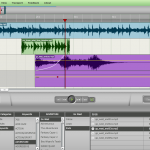 Today Aviary released a new tool of his suite: Myna.
Today Aviary released a new tool of his suite: Myna. Wednesday January 28th at 4pm Aviary will be presented in New York at the Fifth Avenue Apple Store.
Wednesday January 28th at 4pm Aviary will be presented in New York at the Fifth Avenue Apple Store.
Raven, the vector editor I’m currently working on for Aviary, will make its first public appearance.
“If you haven’t seen it in action yet, you will have the opportunity to test drive it before we released it to the public.”
All attendees will receive a one year Free Pro account!”
If you are planning on stopping by, please RSVP on Facebook, space is limited.
It has been a lot of time since we started working on Aviary.
During the last months, a lot of guys have helped us with beta testing some of the tools we are working on, and they have been able to produce really awesome stuff!
I collected a bunch of images from the Aviary website to show you the power of the tools. Those images does not rappresent the best, but they are just a collection of good compositions made with Peacock, Phoenix and Raven (respectively a Computer algorithm-based pattern generator, an Image editor and a Vector editor ).
Here is the list of images I collected, grouped by tool. You can click on each image to go the to Aviary page and (if you have an account) start playing with it.
Phoenix is the Image Editor. It is quite similar to Photoshop, and has some advanced features for image editing.
 |
 |
 |
 |
 |
 |
 |
 |
 |
 |
 |
 |
Peacock is a Computer algorithm-based pattern generator. Basically you generate an image assembling nodes that accept an input and produce an output. Combining this nodes may produce awesome stuff, and Peacock can be used for many purposes like advanced retouching effects or the creation of complex reusable filters (like the one used to transform a fish into bricks).
 |
 |
 |
 |
 |
 |
 |
 |
 |
 |
 |
 |
 |
 |
Raven is the Vector Editor. Actually it is in alpha stage but we are going to release a major update that adds really powerful tools.
 |
 |
 |
From each image you can gather many useful information: the list of revision, the list of derivates, the list of sources, and other useful stuff. Each composition made with Aviary can be edited by any user to create a new revision, or can be used as a source for a brand new image. That makes some tools really useful an powerful: for instance you can build reusable filters in Peacock and use them on your Phoenix images.
There is much more on the Aviary website, and more images are added day by day.
I really suggest you to give Aviary a try; we are working hard to be able to go public soon, and outstanding new features will come in the near future. Post here if u want an invitation!
Have a good day 😉
… or at least give it a try!
Working on Aviary I had the plesure to meet Alexander and Fabrice, the creator and one of the actual maintainers of Away 3D engine.
As you might known, we are using Away 3D for Hummingbird, and I had the plesure (yes, another :P) to give a look at the code an work in touch with the developers. I have to admit that Away 3D is really good!
I’m far to be the best person to suggest one framework over the others, but what I can do is tell you why I think Away 3D is (at least) worth a try, even if you are already working with Papervision 3D or the other engines. The first thing to know is that both the projects comes from the same branch – they have been splitted a few years ago (maybe just an year but I’m not sure) and then they followed two different paths. During my quick and basic experience with Away 3D I see that it has a real clean and powerful API (you have animation for instance or really good materials), good documentation and tutorials (see Fabrice‘s blog for a bunch of them!), more precise a quick rendering. And part of the new Papervision 3D 2.0 code is inspired by that library.
The various libraries outta there are for different purposes, and probably are taking (or will take) different directions (ie: see Alternativa 3D for instance, which seems well suited for games). But trying many of them instead focusing only on the most famous one is a really good thing – many users comes from PV3D for instance and are really happy about Away!
Don’t take my assumptions as gold: this is what I think after just a bit of playing 😉
Today is really a good day.
I was waiting for this kind of tool since a lot of time, and thanks to Joe we can finally do Code Coverage of our Actionscript code.
The project is hosted on Google Code, and can be obviously downloaded for free; the project is born after some tests of the author, that edited the Flex compiler to include additional informations that are used to generate a code coverage log that then can be read by softwares that display the output in a more user friendly and fashion way.
For anyone who doesn’t know, Code Coverage is a good practice used most in software testing, that is applied to understand how much source code is touched by our tests. This way a developer knows if a test covers all the source code (or the required portions) and can tune his tests if they don’t.
This project is probably one of the first born after the public release of the Flex SDK source code, and we are pretty sure that there are much more projects coming in the near future.
Finally we can do a little bit of Code Coverage in Aviary 🙂