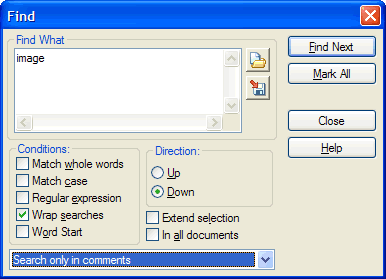A little update on the latest software changes.
– I recently added the possibility to use “Abbreviations”, like happens in Scintilla|Scite. Basically they are a set of abbreviated words (e.g. “if”,”fun”,”forin”) which, after pressing a shortcut key, will be expanded into an expanded expression (and pointing the cursor at the position you described in the abbreviation manager panel).
– All the bookmarked lines are now always availables under the bookmark menu.
Just select one of the menu item to go to the specified line.
– Another addition is the Chinese (Simplified & Traditional) dialogs & menu language support (thanks to Deng Jie for this)
– In the Upcoming 1.0.68 version there will be also the possibility to add optional params to be passed to the MTASC compiler.
If “-v” option is passed a dialog window will be opened after the check syntax process, grabbing all the verbose messages printed by mtasc.