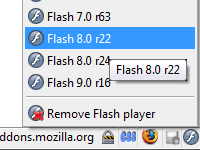 I just did this new extension (my third extension) for Mozilla firefox. I hope it can be useful for Flash developer who want to easily test their pages with different flash player versions.
I just did this new extension (my third extension) for Mozilla firefox. I hope it can be useful for Flash developer who want to easily test their pages with different flash player versions.
The extension hasn’t been approved yet by the Mozilla developer extension team so I decided to make first a post here, also for let you to test it and also because last time they took 3 weeks before they approve an extension…
What is this extension?
This extension comes with all the currently published flash player plugins (from the version 2 to the most recent 9,0,16) and allows you to easily switch from one plugin to another, or also to remove the currently installed plugin (maybe for testing the express install).
Where I can find it?
Once installed you will find the “flash switcher” icon in the Firefox statusbar at right. Click on it and a list of available options will appear.
Can I add more flashplayer versions?
Yes, even if you should do it manually.
The extensionn folder can be found here:
C:\{userAppData}\Mozilla\Firefox\Profiles\{userProfile}\extensions\{2b5cfade-d133-429c-aea5-865911de4e1d}
Into the “chrome\plugins” folder you will see different folder (such as 9.0 r16, 8.0 r24 etc) with a file NPSWF32.dll within.
To install a new plugin just create a new folder with the name of the player version and copy into it the NPSWF32.dll file which comes with every flash player installer.
You can find all the old flash versions here
Another way to add more versions of the player is to install the flashplayer version you want into firefox, then save it using the “save as” menu item of flash switcher.
Download and install flash switcher here.