Today I make the first test integrating a Flash movie into a python application and using a communication between the two applications using FSCommand and the flashvars.
The result (surprendent easy) it’s a simple movie which enables text files saving in the local computer (through a prompt dialog window), but it has already opened my mind to future real cool applications 😉
This is the python code, the core part it’s the “wx.lib.flashwin” import, which enable to use Flash ActiveX in a python frame
#!/usr/bin/env python
# -*- coding: utf-8 -*-
import wx, sys, os
import string, codecs
from wx.lib.flashwin import FlashWindow
from wx.lib.flashwin import EVT_FSCommand
#----------------------------------------
class TestPanel(wx.Panel):
def __init__(self, parent, base, swf):
wx.Panel.__init__(self, parent, -1)
self.base = base
sizer = wx.BoxSizer(wx.VERTICAL)
self.flash = FlashWindow(self, style=wx.SUNKEN_BORDER)
dlg = wx.MessageDialog(self, "This will work only under Windows!","Warning!",wx.OK | wx.ICON_INFORMATION)
dlg.Center()
dlg.ShowModal()
wx.BeginBusyCursor()
try:
self.flash.LoadMovie(0, swf)
except:
wx.MessageDialog(self, "could not load the swf file","Error",wx.OK | wx.ICON_ERROR).ShowModal()
sys.exit(2)
wx.EndBusyCursor()
self.flash.Stop()
self.flash.SetSize((self.flash.GetSize()[0],self.flash.GetSize()[1]))
# sizer
sizer.Add(self.flash, 1, wx.EXPAND)
self.SetSizer(sizer)
self.SetAutoLayout(True)
sizer.Fit(self)
sizer.SetSizeHints(self)
self.SetFlashOptions()
self.Bind(wx.EVT_WINDOW_DESTROY, self.OnDestroy)
self.Bind(EVT_FSCommand, self.CallMethod)
def SetFlashOptions(self):
self.flash.menu = False
self.flash._set_FlashVars("data=Server started on " + sys.platform)
self.flash.Play()
def OnDestroy(self, evt):
if self.flash:
self.flash.Cleanup()
self.flash = None
# Called from Flash FSCommand
def CallMethod(self, evt):
try:
arguments = string.split(evt.args,"###")
filename = arguments[0]
body = arguments[1]
if filename == "" or body == "":
wx.MessageDialog(self, "Please check data inserted", "An Error occurred", wx.OK | wx.ICON_INFORMATION).ShowModal()
else:
dlg = wx.FileDialog(self, "Save as..." , os.getcwd(), filename, "*.*", wx.SAVE | wx.OVERWRITE_PROMPT )
if dlg.ShowModal() == wx.ID_OK:
try:
f = codecs.open(os.path.normpath(dlg.GetPath()), "w", "utf-8", "ignore")
f.write(codecs.utf_8_decode(codecs.BOM_UTF8)[0])
f.write(body)
f.close()
self.flash._set_FlashVars("data=Succesfully saved text file")
except:
wx.MessageDialog(self, "%s %s %s" % sys.exc_info(), "An Error occurred", wx.OK | wx.ICON_ERROR).ShowModal()
self.flash._set_FlashVars("data=%s %s %s" % sys.exc_info())
except:
wx.MessageDialog(self, "Please check data inserted","An Error occurred",wx.OK | wx.ICON_INFORMATION).ShowModal()
self.flash._set_FlashVars("data=%s %s %s" % sys.exc_info())
#-------------------------------------------
if __name__ == '__main__':
class TestFrame(wx.Frame):
def __init__(self):
wx.Frame.__init__(self, None, -1, "ActiveX -- Flash", size=(640, 480), style=wx.DEFAULT_FRAME_STYLE )
base = os.path.normpath(os.path.abspath(os.path.dirname(sys.argv[0])))
swf = os.path.normpath(os.path.join(base, "movie.swf"))
self.tp = TestPanel(self, base, swf)
app = wx.PySimpleApp()
frame = TestFrame()
frame.Center()
frame.Show(True)
app.MainLoop()
the flash part is really easy. Two text field, one button and one line of code!:
on (click) { fscommand("saveFile", this._parent.fnome.text + "###" + this._parent.ftesto.text)}
P.S. Moreover today I read in wxPython mailing list a coming new version of wxPython. I hope this will begin to fix varoius problems with Mac installation of SE|PY
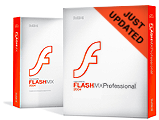 Version 7.2 of Macromedia Flash MX 2004 and Flash MX Professional 2004 is now available with improvements in performance, stability and documentation.
Version 7.2 of Macromedia Flash MX 2004 and Flash MX Professional 2004 is now available with improvements in performance, stability and documentation.