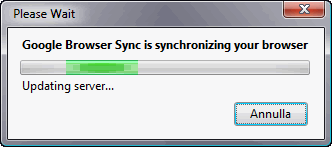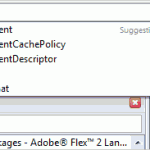 With the release of Firefox 2.0 we had many new features and one of these is the Enhanced search capabilities:
With the release of Firefox 2.0 we had many new features and one of these is the Enhanced search capabilities:
“Search term suggestions will now appear as users type in the integrated search box when using the Google, Yahoo! or Answers.com search engines. A new search engine manager makes it easier to add, remove and re-order search engines, and users will be alerted when Firefox encounters a website that offers new search engines that the user may wish to install.”
For example you can add more search engines from here. I’ve take a look at the google built-in search plugin and I managed to create a search engine for AS3/Flex2 which uses the livedocs as target result site, but which uses a “search term suggestion” too.
You can install in Firefox2 this search plugin just clicking here.
This is the XML I used to generate this search engine:
<SearchPlugin xmlns="http://www.mozilla.org/2006/browser/search/" xmlns:os="http://a9.com/-/spec/opensearch/1.1/">
<os:ShortName>Actionscript 3.0</os:ShortName>
<os:Description>ActionScript 3.0 search on livedocs</os:Description>
<os:InputEncoding>UTF-8</os:InputEncoding>
<os:Image width="16" height="16">data:image/x-icon;base64,AAABAAEAEBAAAAAAAABoAwAAFgAAACgAAAAQAAAAIAAAAAEAGAAAAAAAAAAAAAAAAAAAAAAAAAAAAAAAAAD///7//v///v/+/v7//v/+/v7//v/9///7/P+DZN9SLtZ4Vdv09v7////9//////77/f77//7+/v7//////v39//////7///7YzPYxA8skAMeTeeT////+/v7///z08Pve0vb//v/////9//7+/v74/fz//////v+IZuIlAMg7EM/j3vv+//3//v/9//+5p+ySdeP+/f/////+/f/8+/+TeeRtUNt0U94+D88lAsh3Ud/////9///////+/f9vSNpIG8/z7/v+/f///v/+/v6YhOUkAMgoAckyAMouAsvEtvD///z////////h2fczBc0mAMq5p+z9/////v/////u6PtCENIvAckvAcpcM9X8+////f////////+YgOYfAMgkAMtrRdv////9///9/P7///+JbN8oAckoAMqqlun//v////7///759P1MH9MiAcgvAMs2CcrVy/b9//7//v/9//7YzPY0Ac1AEtDp4Pr6//7///////+6rO4zAMwqAcgvAcomAcmLa+H///7//v///v////9fNdaDYuL+//v9//7//////v9uSN0sAMopAsovAM0vAMtEGNHw7fz////////9//6+rfDOwvT///7//v///v/Zz/M1Bs4xAcsqAMkvAco1AMwsAMqwm+r8/v7////9//7//v/////////+//3//v+OcuMqAMkyAcksAMovAMoyAMoqAMpgNtf3+v/+/f///v3//v/////////////y6vtGHtEsAMo0Ac0sAMwvAMswAM0xAsowAsrQx/L//////////v////7//////v+4oewpAMcxAM8yAMsrAcotAcoxAMw1AMwqAMyGZOH9///+//3///7///7//v/9/f1jOtktAM01AcoyAMsqAMkxAsoyAM00AMsuAcxCEtDm4vv9/////////v/////SyfQ1CM0wAMszAM4zAMwsAMo/Dc89Ds4+D889Ds43D8yqkur9//////7///////6OdeU0Dsw+D889Ds89Ds45Ds0AAP//AAD//wAA//8AAP//AAD//wAA//8AAP//AAD//wAA//8AAP//AAD//wAA//8AAP//AAD//wAA//8AAP//</os:Image>
<SearchForm>http://livedocs.macromedia.com/cfusion/search/index.cfm</SearchForm>
<os:Url type="application/x-suggestions+json" method="GET" template="http://suggestqueries.google.com/complete/search?output=firefox&client=firefox&qu={searchTerms}"></os:Url>
<!--<os:Url type="application/x-suggestions+json" method="GET" template="http://localhost/as3-static/search.php?q={searchTerms}"></os:Url>-->
<os:Url type="text/html" method="GET" template="http://livedocs.macromedia.com/cfusion/search/index.cfm">
<os:Param name="loc" value="en_US"/>
<os:Param name="termPrefix" value="site:livedocs.macromedia.com/flex/2 "/>
<os:Param name="term" value="site:livedocs.macromedia.com/flex/2 "{searchTerms}""/>
<os:Param name="area" value=""/>
<os:Param name="search_text" value="{searchTerms}"/>
<os:Param name="action" value="Search"/>
<os:Param name="client" value="firefox"/>
</os:Url>
</SearchPlugin>
You can also install it just by creating an xml with this code and save into your:
{UserAppDataDir}\Mozilla\Firefox\Profiles\{ProfileName}\searchplugins\
Using this search plugin as it is now, it just will redirect all the queries to the http://livedocs.macromedia.com site, and uses the google suggestion search engine to display the suggestions.
See an example on how suggestions works here. As you can see the results are encoded using JSON.
This is the output you will see there: [“mx.core.”,[“mx.core.view”]]
But since I wanted to have a “pure” flex2 suggestion search engine I grabbed all the contents from the Flex2 Language Reference site using python, saved the results in a local Mysql database and finally created a little search engine in PHP which returns the same json-encoded results, to be used with my search plugin.
Replacing the original search plugin xml file into:
<SearchPlugin xmlns="http://www.mozilla.org/2006/browser/search/" xmlns:os="http://a9.com/-/spec/opensearch/1.1/">
<os:ShortName>Actionscript 3.0</os:ShortName>
<os:Description>ActionScript 3.0 search on livedocs</os:Description>
<os:InputEncoding>UTF-8</os:InputEncoding>
<os:Image width="16" height="16">data:image/x-icon;base64,AAABAAEAEBAAAAAAAABoAwAAFgAAACgAAAAQAAAAIAAAAAEAGAAAAAAAAAAAAAAAAAAAAAAAAAAAAAAAAAD///7//v///v/+/v7//v/+/v7//v/9///7/P+DZN9SLtZ4Vdv09v7////9//////77/f77//7+/v7//////v39//////7///7YzPYxA8skAMeTeeT////+/v7///z08Pve0vb//v/////9//7+/v74/fz//////v+IZuIlAMg7EM/j3vv+//3//v/9//+5p+ySdeP+/f/////+/f/8+/+TeeRtUNt0U94+D88lAsh3Ud/////9///////+/f9vSNpIG8/z7/v+/f///v/+/v6YhOUkAMgoAckyAMouAsvEtvD///z////////h2fczBc0mAMq5p+z9/////v/////u6PtCENIvAckvAcpcM9X8+////f////////+YgOYfAMgkAMtrRdv////9///9/P7///+JbN8oAckoAMqqlun//v////7///759P1MH9MiAcgvAMs2CcrVy/b9//7//v/9//7YzPY0Ac1AEtDp4Pr6//7///////+6rO4zAMwqAcgvAcomAcmLa+H///7//v///v////9fNdaDYuL+//v9//7//////v9uSN0sAMopAsovAM0vAMtEGNHw7fz////////9//6+rfDOwvT///7//v///v/Zz/M1Bs4xAcsqAMkvAco1AMwsAMqwm+r8/v7////9//7//v/////////+//3//v+OcuMqAMkyAcksAMovAMoyAMoqAMpgNtf3+v/+/f///v3//v/////////////y6vtGHtEsAMo0Ac0sAMwvAMswAM0xAsowAsrQx/L//////////v////7//////v+4oewpAMcxAM8yAMsrAcotAcoxAMw1AMwqAMyGZOH9///+//3///7///7//v/9/f1jOtktAM01AcoyAMsqAMkxAsoyAM00AMsuAcxCEtDm4vv9/////////v/////SyfQ1CM0wAMszAM4zAMwsAMo/Dc89Ds4+D889Ds43D8yqkur9//////7///////6OdeU0Dsw+D889Ds89Ds45Ds0AAP//AAD//wAA//8AAP//AAD//wAA//8AAP//AAD//wAA//8AAP//AAD//wAA//8AAP//AAD//wAA//8AAP//</os:Image>
<SearchForm>http://livedocs.macromedia.com/cfusion/search/index.cfm</SearchForm>
<os:Url type="application/x-suggestions+json" method="GET" template="http://localhost/as3-static/search.php?q={searchTerms}"></os:Url>
<os:Url type="text/html" method="GET" template="http://livedocs.macromedia.com/cfusion/search/index.cfm">
<os:Param name="loc" value="en_US"/>
<os:Param name="termPrefix" value="site:livedocs.macromedia.com/flex/2 "/>
<os:Param name="term" value="site:livedocs.macromedia.com/flex/2 "{searchTerms}""/>
<os:Param name="area" value=""/>
<os:Param name="search_text" value="{searchTerms}"/>
<os:Param name="action" value="Search"/>
<os:Param name="client" value="firefox"/>
</os:Url>
</SearchPlugin>
now the search plugin engine will query http://localhost/as3-static/search.php?q={searchTerms} for displaying the suggestions (so you need to have a php script there which can return something).
What I did at this point is:
1. Grab the flex2 reference using this python script. This script will output a file mysql.sql.
2. Import this sql file into my Mysql database using:
mysql flex2_reference < mysql.sql
where “flex2_reference” is a database I previously created.
3. Create this php script (sorry, it’s not really a good example of php script…) and saved into my localhost at this address: http://localhost/as3-static/search.php
and I’ve got a fully ActionScript 3.0 search engine with suggestion!
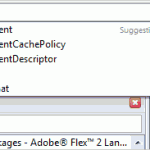
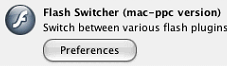
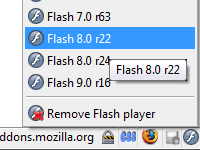
 Install the
Install the