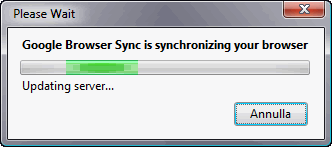Google team just announced a new gadget available for google personal homepage: Google Talk Gadget.
Basically it’s a flash version of the Gtalkr application. It has a lot of features such as share YouTube videos or Picasa WebAlbum pictures…
Does this mean that the google crew has started to look at flash more that in the past? Maybe a new way to remove the “beta” to all its AJAX apps?
Probably also thanks to the linux flash player 9 recent release?
Read the full post here: http://googletalk.blogspot.com/…/google-talk-gadget.html